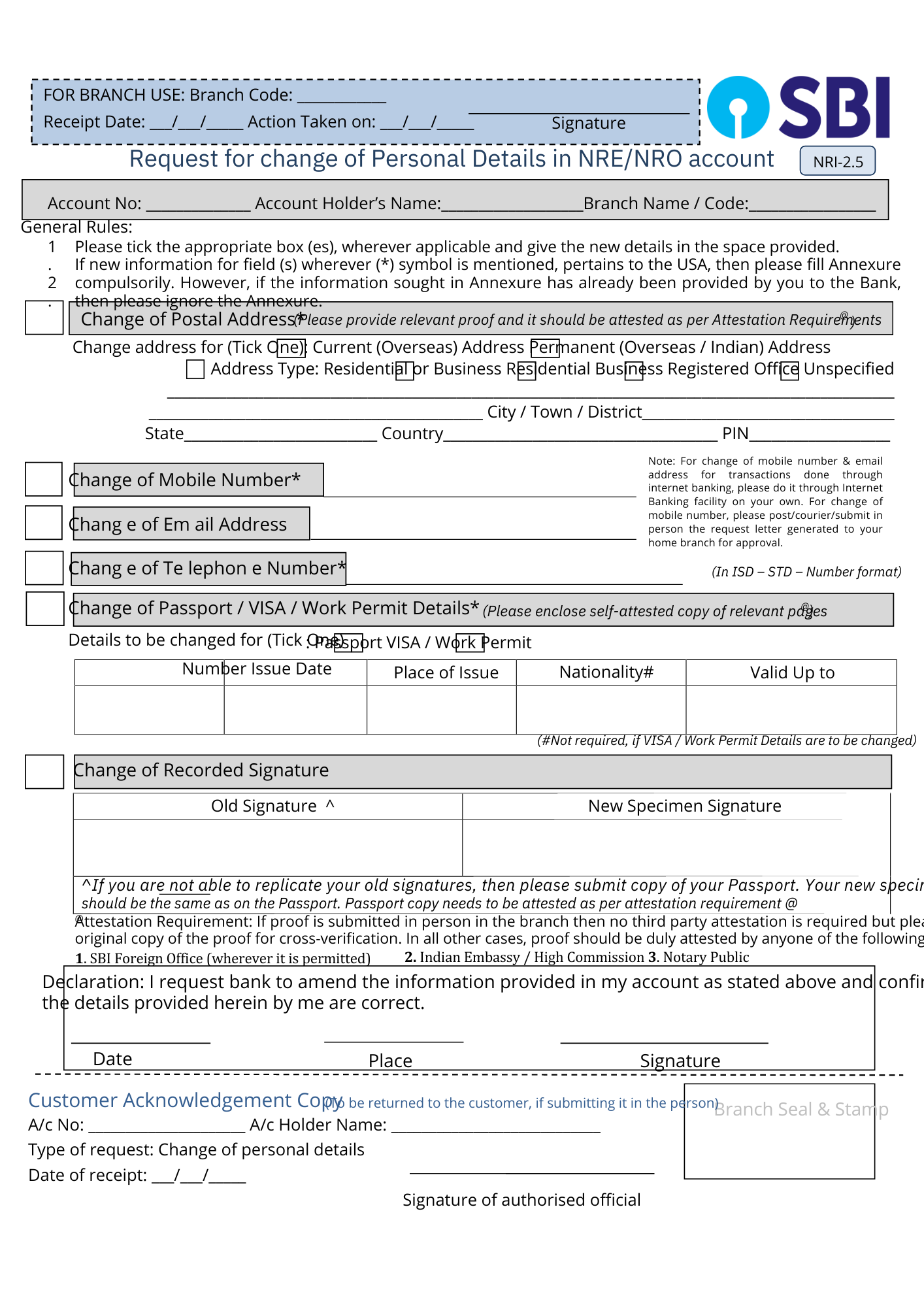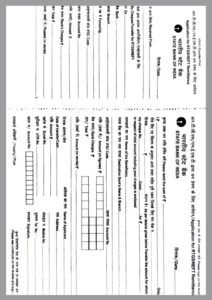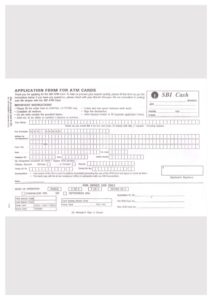When the SBI customer wants to draw an amount more than ten thousand rupees, an One Time Password (OTP) is sent to their account-linked mobile number. While performing online transactions also the OTP is mandatory for security reasons. To avoid theft, the OTP process is mandatory for high-value transactions. If the mobile number of the account holder is changed due to any of the reasons, they have to get it updated in their SBI home branch where they are bearing the account. For changing the mobile number, the customer of SBI can download the pdf form link that is provided here.
The mobile number of the SBI can be changed both in online and offline mode.
Change of Mobile Number in Offline Mode
To proceed with offline mode the SBI customer can get the form from the bank or get it downloaded from the online link in the official SBI website. The entire field in the form should be filled and submitted in the bank of SBI home branch and the mobile number of the customer will be changed.
Change of Mobile Number in Online Mode
- Visit the official website of the State Bank of India www.onlinesbi.com.
- Choose the option “My Account” from the left part of the page.
- The concerned OTP is sent to the mobile number.
- After entering the six-digit number, click on the option “Profile Details”.
- After that select the “Account Number” where the mobile number can be entered.
- We can observe the last two digits of the mobile number get displayed on the mobile screen or the computer.
- A message will be sent to the registered mobile number as an update to the process.
Change of Mobile Number through ATM
- The customer has to go to the ATM, insert their SBI card and select the option “Registration”.
- Then enter their secret PIN and select the option “Change mobile number” and then press the “Submit” button.
- Then the mobile number needs to be entered. OTP will be sent to both the old and the new mobile numbers that remain active for the next four hours.
- Then enter the received OTP. The mobile number will be changed.
Fields that are Mandatory to be Filled in the Form
The form is observed with the heading “State Bank of India, Mobile Banking Service, and Registration Form”.
- The date and the SBI branch name have to be written at the start of the form.
- Name of the Customer: The customer’s name should be entered in the order of Surname, First name, and Middle name.
- Email id: The mail id should be provided to receive the account alerts and the bank statements.
- Date of Birth: The customer’s date of birth is to be entered in the format DD MM YY.
- User ID: The ID provided to the customer should be entered in the space provided.
- My Mobile Number: The account holder’s mobile number has to be entered.
- Then enter the Primary account number in case the customer is bearing a joint account.
- After that enter the other account numbers. Provided with the fields Single/ Joint # Accounts and Add/ Delete.
- Finally the user has to read the declaration given there and sign near the signature column provided at the space at the left bottom of the page.
The mobile number linking to the customer’s account number plays a vital role in performing mobile banking and internet banking cash transactions. Our page on the website www.getpdfform.com helps the user to be aware of the three procedures that are provided by the SBI bank available to their customers. The users can follow the pattern discussed and can perform their transactions at the State Bank of India to update or change their mobile numbers. SBI account holders can be safe and secure by getting their mobile numbers updated.